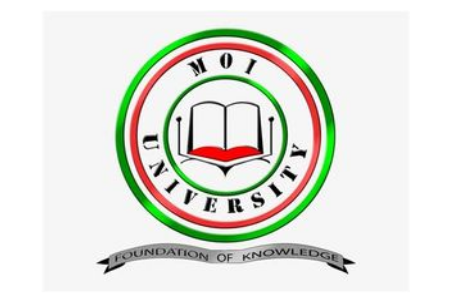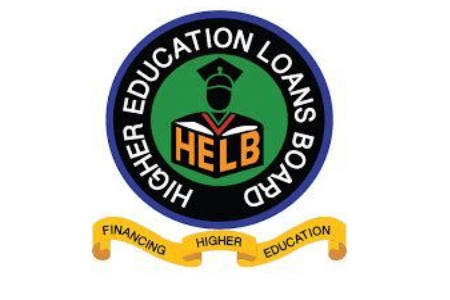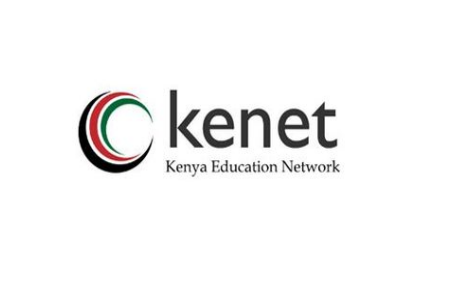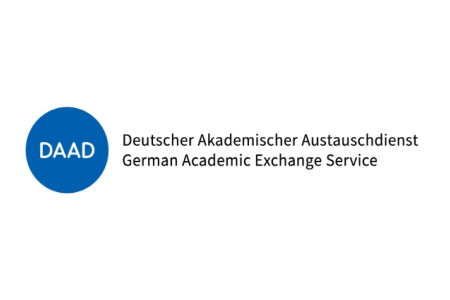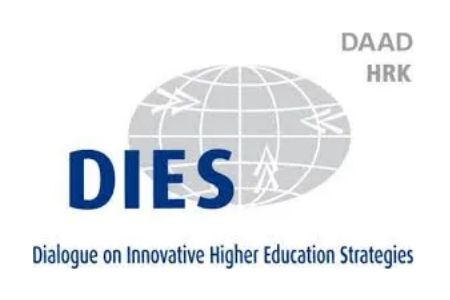To install the Forum do the following:
- Download the latest Kunena Component
- Go to Extensions > Manage > Install and install it
- Extract gravity_extensions.zip from the package you downloaded from Themeforest. You'll find a folder named 'kunena' and within it a package named
canvas-kunena-template.zip - Go to Components > Kunena Forum > Templates and click on 'New Template' button
- Click on choose file and select
canvas-kunena-template.zipthen click on 'Upload File & Install button - Once the install is completed, select the Canvas template and set it as Default template